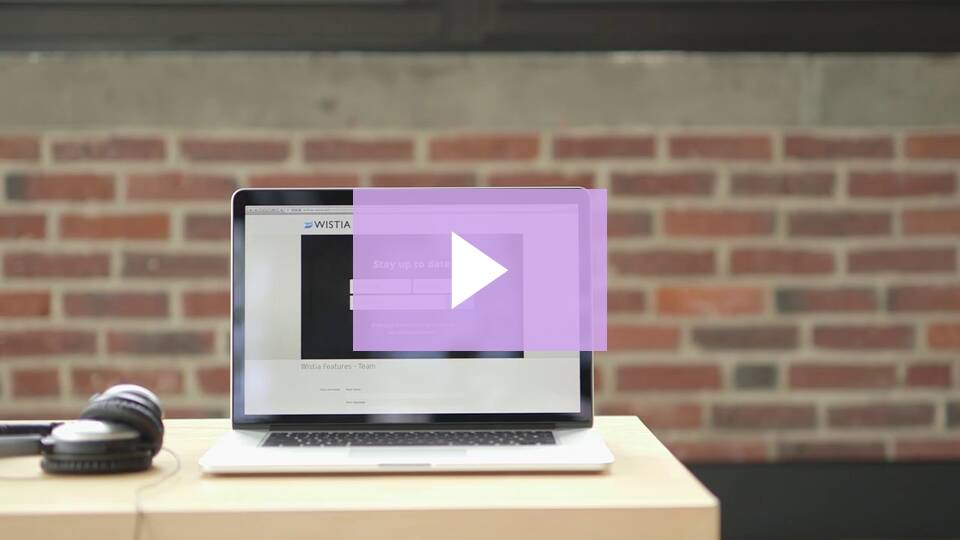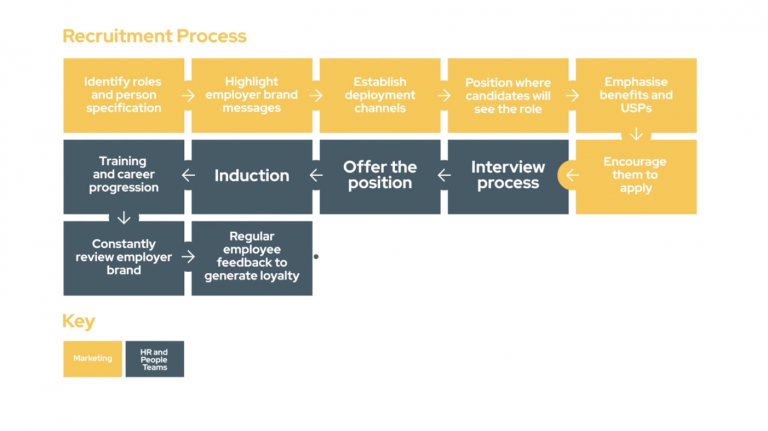Whilst the video file itself is never going to be interactive (like a jpeg or a png the final output is nothing more than a collection of pixels) you can use online tools to add interactivity. And this doesn’t have to be loads of extra work for you. To share your video online you will have already uploaded it to one of the following platforms, and there are features within each of them to enhance your video’s impact. If you’re not sure about how to upload your video to YouTube or where to host your video you can read more here.
YouTube
Cards appear as teaser notifications in the top left of a video at a timecode specified by you. This means you can match them up with a scripted call-to-action or something that is mentioned in the dialogue. You can choose to link to other content on YouTube from video cards, playlist cards and channel cards. They are convenient and non-intrusive because they give the viewer the option to click and then disappears from view if they choose not to.
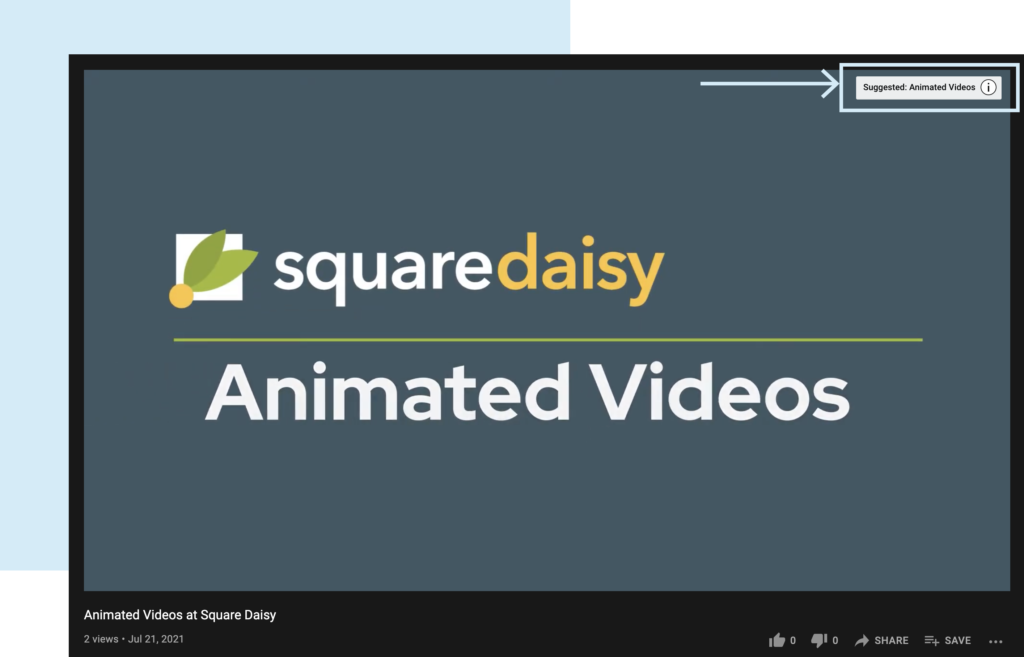
End Screens can be added in the last 5-20 seconds of your video and are overlay the video. Because of this you might want to include an extended end screen in your video just to sit these elements. You can add clickable links to some of your other videos or call for subscriptions to your YouTube channel, meaning that you can direct the people watching to more of your content, keeping them consuming your brand for longer.
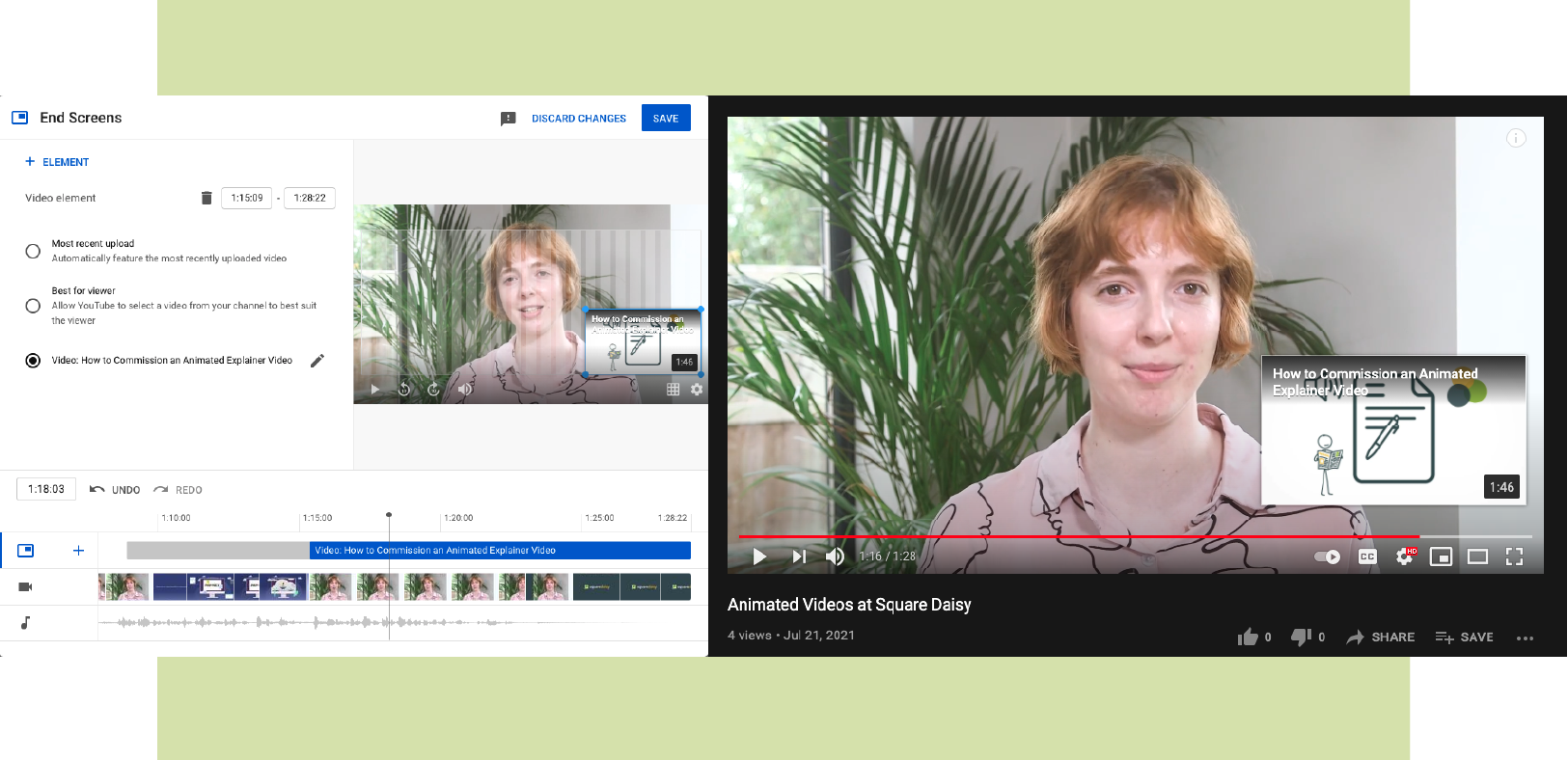
You can also add chapters to your video to signpost key points in the content. Viewers have short attention spans, so if they get bored at the beginning of the video they might miss out on some important information near the end. With the chapters functionality you can list the timecode of key points in your video so that people can skip straight to the content they want to ingest. All you have to do to get this working is type them into the description box.
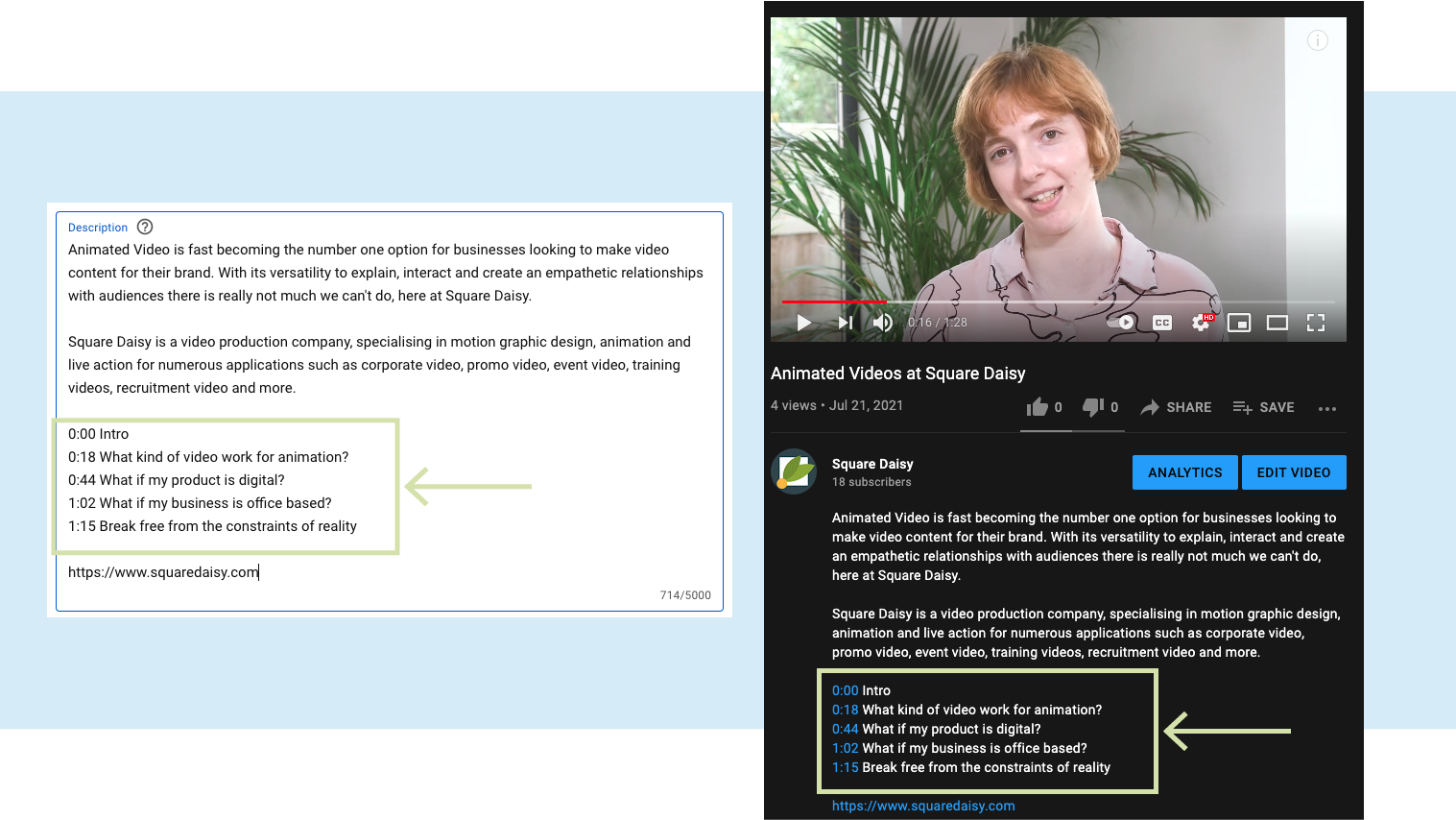
Vimeo
Vimeo has a few more interaction tools than YouTube – there’s even the ability to add multiple clickable links through out a video and contact forms integrated directly into the video player. These features are more geared toward the account holder’s needs rather than keeping the viewer on the platform and because of this, most of the tools are reserved for the Pro and Business tiers.
However, a really good feature that is available on the Vimeo Plus account for only £6 a month is the ability to add a CTA end screen. This appears automatically as your video ends and gives you the opportunity to display a Title, description, clickable button and a separate link to a different URL.
So you can type a custom call-to-action specifically around the content of the video and direct people straight to a page of your website and your contact page.
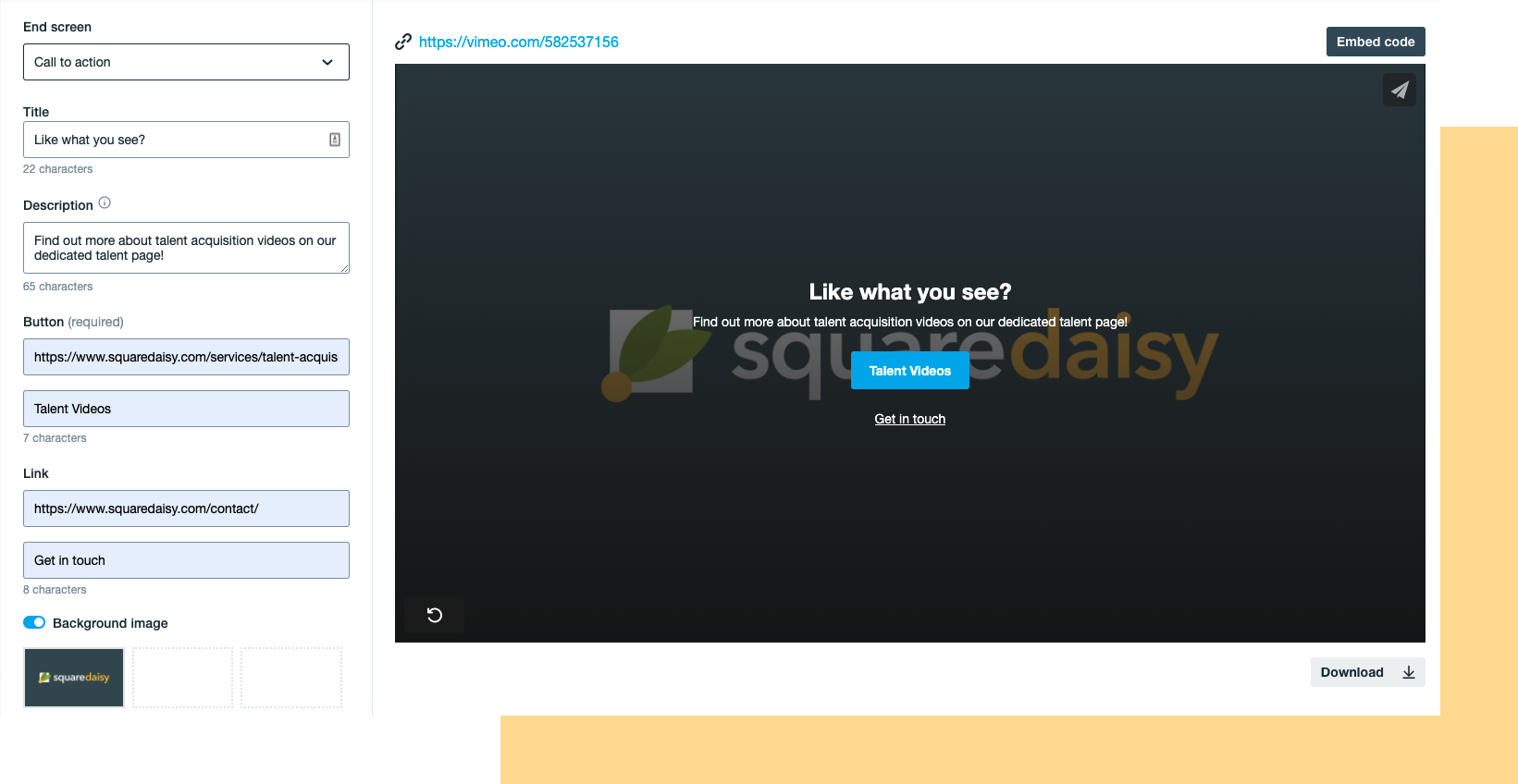
Wistia
Wistia is a business focused video host and as such the membership tiers are more pricey, but as standard Wistia offers some really powerful video interaction tools.
As well as being able to link call-to-actions at any point in the video, you can also set external links for annotations (these are like YouTube Cards) and like YouTube, you can set chapters.
If you are an Evenbrite user you can integrate directly with them and send invite links and display interactive sign-up forms right in the video player.
Wistia is also really good for analytics so if your marketing campaign is centred around video you can really get into the stats and make strategic decisions based on interaction.
For an additional fee you can use Turnstile from Wistia, which is an email address capture feature, meaning you can ask people to sign-up for your newsletter at the end of the video or even get people to enter their email to gain access to the video, significantly boosting your mailing list.
Wistia Turnstile Email Collector – Generate Leads with Video