If you are considering an animated video for your business, one of the first questions you are bound to ask is “How much does it cost?” and following on from that, “Is it going to deliver a return on the investment?” Both very good questions.
So on the first question – no idea. In order to give an accurate budget we need some fundamental information (all which is explained later in the blog) because there are so many variables that affect the amount of time an animated video takes to make.
On the second question, there is absolutely a great return on investment with animated video, so long as you have a plan around how to get hot in front of people. We can make the best video in the world, but if no one see’s it, it is largely pointless. So make sure you have a marketing plan in place for how and where to deploy it to get views and engagement – which is a whole other blog so keep your eyes peeled for that!
So let’s get back to the budget shall we. So there are two metrics that we use to quote on an animated production, the first is the number of hours it will take to create and the second is our hourly rate – the first is multiplied by the second to give you a total budget.
So how do we work it out?
How long do animated videos take to make?
There are two key elements that dramatically affect the budget of animated video content – these are the length of the video and the complexity of the graphics and / or animation
Everything you see in a finished animation has been created, the concept, storyboard, graphics that you see on screen and how they are layered to provide the motion. This is all part of the pre-production. When it comes to animation itself, the duration of the video has a significant impact. As a crude rule of thumb we can animate around 30 seconds a day because the process is highly technical, so if the completed video is going to be two minutes long, the animation element will take around four days. If just 70 words are added to the script or if it suddenly becomes longer by just 30 seconds that adds a whole extra day of work on just the animation stage alone!
But those additional 30 seconds will need more time to script, thoughts around the storyboarding to determine what happens in each scene and all the additional graphics that will need to be created to animate on screen. Time really does mean money in this situation.
The complexity of what’s going to be on screen is something we also factor in. Some styles of animation are simpler and take less time – motion graphic videos predominately made up of icons and typography are less complex and therefore quicker to produce than animations that include characters, morphing, lots of textures or camera movements that take considerably longer to create.
Below are some examples of less complex motion graphics and more complex animated styles like character animations and morphing examples:
Motion Graphics Animation example:
Character Animation example:
Morphing Animation example:
Where does all the time go then?
When it comes to creating an animated video, there are many stages of production to go through before you start animating! We spend time learning from our clients about the purpose of the video, who the target audience is and where the video is going to be shown. This enables us to suggest an approach that we think will work – and we’ve been doing this a long time so we are pretty good at knowing what works and what doesn’t!
From this point we go on to scripting, where we flex our storytelling and wordsmith muscles. It may seem counter-intuitive but we’re actually pretty good at writing scripts, as we’re slightly removed from what you do we can often grasp the concept well without going into detail your viewer doesn’t need at that stage. We always suggest that an optimal length for an explainer video is around 90 seconds, with an upper limit of 119 seconds. Why? Because at 120 seconds the watch through rates drop off quite a bit. Think about your own behaviour when you watch a video online, the first place you look is in the bottom right hand corner for how long it is, when it’s over two minutes you let out a sigh and say to yourself “I don’t have two minutes for you!”
But if there is an accompanying script, you haven’t got many words to play with – as a rule of thumb you have about 140 words a minute maximum, so at 90 seconds in length, you need to be really concise with getting your key points into just 210 words. It’s not a lot, trust us – this paragraph and the one above is roughly that length!
Next up is storyboarding, where we use the script as a skeleton for the production and add some meat to the bones. In this stage we have to think visually – working out what the video will look like and how to represent the words in the voiceover. The skills required here are creativity, spacial awareness, artistry and a technical understanding of what is possible in the animation stage. many people really underestimate this stage and the time required to deliver the two elements of storyboarding. The first is the concept and literally imagining what will happen during each frame of the animation and how each frame will transition to the next. This stuff doesn’t just ‘pop into your head’, you have to really consider a broad visual style that fits with the client’s brand and guidelines, then come up with multiple ideas for every sentence of the script. That takes time and creativity. The second part is then literally drawing that for the client to review so they feel comfortable with what is being proposed.
Once the motion is planned out and the style is decided the assets, or graphics, can be produced. Every graphic you see on screen has to be created, which takes time, with every moving part needing to be broken down into layers, so that they can move independently from each other. Think of a jointed puppet – for an arm you would need a hand, forearm and upper arm just to create a realistic wave.
Now, onto animation. This stage isn’t for everyone – it’s a slow process designing and creating the motion for everything that moves on screen. The animator decides what transformation an asset will experience, when the transformation will start, finish, where it will be in the frame and how it interacts with other assets on screen. To create motion that looks good animators are specialists in studying movement in the real world, so that it translate into their digital world. Sadly there isn’t a button on the animation software that we press and it spits out a completed video, instead we have to animate everything bit-by-bit, hence being able to deliver about 30 seconds per day.
You get what you pay for
As you can see, the process of creating a high quality animation is not a quick one, and each of the stages is very important to get right.
You may have seen promises from online services that appear to be much cheaper, but before you go for what seems to be a much more affordable option, it is worth investigating what they are going to deliver and whether it’s right for you.
Quite often you have an ‘online animation service’ which delivers you a fully animated video, with script and storyboarding all for the fixed price of $499. How do they do it? They use existing assets and animation sequences and then quite clumsily stick your logo on the characters t-Shirt. Alternatively you can go for a whiteboard animation for $199 for two minutes, which is all done by software. Is there anything wrong with this approach – not really, but it depends how you want your brand to be perceived. We offer true, bespoke animation from start to finish, we can’t compete with the cheap services that deliver ‘off the shelf’ stuff, so the two services need to be put into two different categories.
In our business we sell time, so if you’re being promised a much shorter time frame but paying less, they are either the owner of a time machine – or they are delivering less.
DIY Animation Tools
There’s a few online solutions out there that use templates and automation to create a ‘professional’ animated video – but here’s a few things to consider:
- Are you the same as any other business?
- Do you have the same message as other businesses?
- Do you have the same look and feel as other businesses?
- Do you want your customers to think you have a one-size fits all approach to them?
- Does bad lip-sync constitute animation?
So how much does it cost?
So here its the bit that you’ve all arrived to find out, how much does a video cost. Well of course it depends, but don’t worry we’re not going to cop out of this one, we’ll give you some actual numbers. When we price up a project we work out how many hours are needed for each stage based on the length, complexity and brief for the project. This time element is then multiplied by our hourly rate and hey presto you have a figure. So long as the specification doesn’t alter, we work on a fixed cost, so if we go over that’s our fault. You’ll only ever get charged what we quoted.
Below is a table that gives an indication on three different styles of animated video and associated time / budget required. Please bear in mind these figures are a guide and every project is costed up individually, but it shouldn’t be too far away from these numbers if at all.
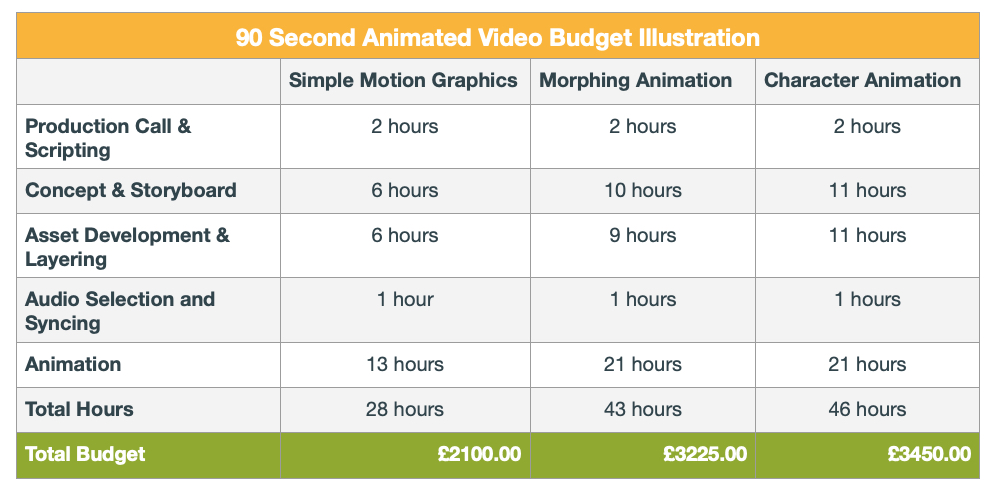
- prices exclude VAT
- prices accurate as of November 2023
- voiceover artist fees are not included which range from £175.00 depending on artist selected
What are the steps to making an animated video?
Well we have helpfully created a short video that explains all of the stages involved in animation, which is animated of course!
Is it a good investment?
This should be the question that you ask right at the start of the project – “where is my return on investment”. It is certainly one of the first questions that we will ask you – “what do you plan to do with the video when you have it?”
If the answer is to ‘pop it on your website’, then our next question would be “how much traffic to you get to the website”. We can make you the best video EVER, but if no one sees it, what’s the point? Instead think about all the ways that you can leverage your new marketing asset to reach as many people as possible, because with more eyeballs comes a greater ROI. Think about the different ways that you can use the video, for example:
- playing at the start of client presentations to set the tone
- embedding a thumbnail on your e-mail signature
- adapting a version to use at conferences or exhibitions
- push out on LinkedIn with associated posts linked to it – several times to make sure the best coverage
- embed across several pages of your website to account for where people land
- as part of an e-mail marketing campaign
- as part of a PPC campaign on YouTube, LinkedIn or Facebook
- link to a QR code on printed collateral to direct to your video
- invest in a video brochure to send to high value clients
These are just some ideas, but make sure that you have your marketing strategy in place before you commission the video, as what you plan to do with it may influence how it is made. Below are some links to other blogs we’ve done that might help with some of these plans:
- Ultimate Guide on Creating Effective Product Marketing Animation Video
- 5 Essential Benefits of Video Marketing to Your Business
- How To Plan An Effective Video Marketing Strategy
- The Top Styles Of Animation That You Need To Know About
- The Animation Process – Our Step By Step Process
- Video Marketing Statistics You Cannot Ignore
Conclusion
So there you have it, a guide on what is involved in producing animated video, how much time it takes and therefore what budget you might be looking at to deliver it. What has this blog taught us:
- it is very hard to put a price on an animated video without providing a brief as length, complexity and various other factors all influence the time required and therefore budget
- animation is complex and has many stages to it – you can’t just ‘create’ an animated video, you have to come up with a concept, storyboard out what happens in each frame, design the graphics you see on screen and layer them to enable animation – this all takes time plain and simple
- there are options out there for fixed cost options, but they are not bespoke, lower quality and will not be unique to your business so be aware of that before you buy – there’s nothing wrong with it but you get what you pay for
- before you embark on a video project of any kind, think about how you will leverage the asset in order to get the ROI that makes the whole project worth it – it’s easier to create a video asset to fit the campaign rather than fit a campaign to a video
- really consider the value of the video – if you can deliver a 60 or 90 second elevator pitch to 1000 people who you wouldn’t normally get in front of and you convert just 1% of those views into new customers, does that pay for the video and the campaign several times over? If so it makes perfect sense to do it
- we have a dedicated in-house motion graphics and animation capability, a robust process honed over nearly 13 years and a wealth of experience in delivering content that resonates with specific customer groups.
If you want to look at different ways to reach your target audience, communicate your product or service more quickly and effectively and work with an agency with a five star rating across almost 60 reviews, get in touch with us on 0203 411 6617 or hello@squaredaisy.com

