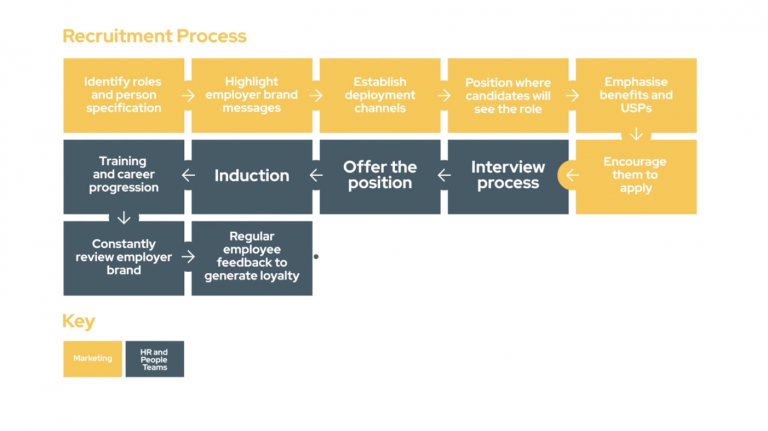You may think that the quality of the picture in a video is more important than the sound. However, to make a good impression the audio on a video has to work really hard. Even if the camera is slightly out of focus, an audience will often forgive the filmmaker because they can still make out the image, and derive some understanding.
The human ear on the other hand is very unforgiving. Our ears are fine tuned to the ambient sound of our environment. We pick up on the sound an object makes when it interacts with another object, and most importantly the clarity of someone’s voice. Our world is never silent – even when we are alone, or have our eyes shut. The majority of people won’t praise good sound quality, but will instantly pick up on bad sound! Lucky for you, we’ve compiled the complete guide – how to record good sound.
Communication is Key
Quality audio is especially important in digital broadcasting when filming a conversation, interview or voiceover. When 80% of the message being delivered is through spoken word, it is imperative it can be heard clearly. This includes the technical sound quality, the absence of distracting background noise, and the clarity of the delivery. All of these factors will influence the viewers’ engagement, and how much information they take away from the video.
How to record good sound
Sound design is a highly skilled profession, but often there won’t be a dedicated sound technician available – especially in small agencies or freelance videographers. This doesn’t mean that good sound is out of reach. At Square Daisy we take a few essential steps to infinitely improve sound quality:
1) Never use the built-in mic on the camera
 The built-in microphone on any camera is never going to be top specification. It is only worth using to sync up audio when using an external recorder. By using an external mic and feeding it straight into the camera, or into an audio recorder you have more control over the quality.
The built-in microphone on any camera is never going to be top specification. It is only worth using to sync up audio when using an external recorder. By using an external mic and feeding it straight into the camera, or into an audio recorder you have more control over the quality.
2) Position the mic as close to the source of the sound as possible
Regardless of the quality of the microphone, positioning the mic close the to sound you are recording will ensure clear audio. Ideally we aim to place the mic less than 30cm from the subject in order to isolate the audio and get good levels. If you position the microphone further away, there is a greater chance you will pick up ambient sound and the dialogue will be too quiet. We use a directional mic on a boom and a stand, and point it at the subject, just millimetres out of shot. You can also use lapel mics clipped to the subject on their lapel, collar or taped to their chest.
3) Test and Evaluate before hitting record
 Always record a few lines before the real thing. Over-ear headphones are best for checking audio because they block out noise around you more effectively than ear buds. Every person speaks at a different volume so be sure to check the sound meter on the camera, or recorder. Listen out for distortion or any distracting background sound, which leads me on to my next point.
Always record a few lines before the real thing. Over-ear headphones are best for checking audio because they block out noise around you more effectively than ear buds. Every person speaks at a different volume so be sure to check the sound meter on the camera, or recorder. Listen out for distortion or any distracting background sound, which leads me on to my next point.
4) Ambient/Background Noise
 Always consider whether the recording environment has any distracting or over-bearing background noise such as air conditioning, traffic, people talking, doors opening and closing, aeroplanes and the hum of computers. Although some noise removal is possible in post-production, there is always a chance this could compromise the recording. Where possible move away from the background noise, turn off computers/air con and tell people in the surrounding area you are recording.
Always consider whether the recording environment has any distracting or over-bearing background noise such as air conditioning, traffic, people talking, doors opening and closing, aeroplanes and the hum of computers. Although some noise removal is possible in post-production, there is always a chance this could compromise the recording. Where possible move away from the background noise, turn off computers/air con and tell people in the surrounding area you are recording.
The best audio recording is done in a studio, but a quiet room with soft walls and furnishings which absorb any sound rather than bouncing it around also produces good results.