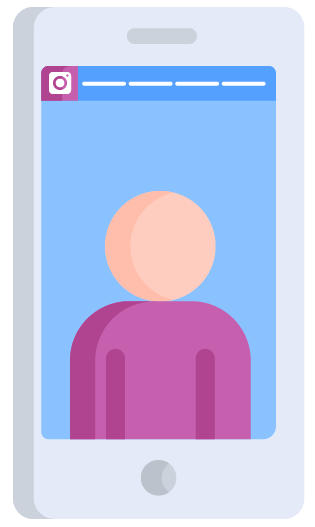Maximise ROI on your video by splitting it into mini edits
Video posts on Instagram can be up to 60 seconds long, so one way to get ROI on your video is to plan it with social media in mind. If your video is longer than 60 seconds never fear! Think about natural breaking points in your promo video so that it can divided into mini edits, therefore creating multiple social media posts from one video!
For example: we’ve taken this animated video we did for one of our clients, and broken it into 6 really short edits.
Plastfree UK from Square Daisy on Vimeo.
These edits work really well because they are all 10 seconds or less, so people are likely to watch them all the way to the end. They also focus on a specific selling point of the product, so the caption for the post can be really succinct.
The key messages of the video are added as bold on-screen text. These short statements still make sense out of the context of the main video and are very legible for people as they scroll through their feed. The designs are eye-catching and easily identifiable.
The effect of the mini-edits gives an impression of a whole suite of content, all unified with style and theme. This makes the brand look professional and the impact is that of a much bigger marketing budget.
Top tips for video posts
- Like on Facebook, Instagram videos play automatically, perfect for scrolling viewers with a short attention span. You could showcase product videos, promo videos, or bitesize demonstrations of how to use your product.
- Use on-screen text, because similarly to other social networks the nature of mobile content doesn’t always mean “sound-on” is possible for your audience. You can use captions, but bigger, bolder text that’s integral to the edit often works better on Instagram as because of the visual tendencies of the network and the shorter attention span of the viewer.
- Videos in the feed will automatically default to instagram’s standard 1:1 square aspect ratio, which is perfect if your video has been cropped and edited with this in mind. If you don’t have a square video, go for the landscape option as you don’t want to crop out vital information, key areas of the screen or on-screen text.
Stories
Instagram stories are short (up to 15 seconds), temporary posts, which only last for 24 hours. Because of this they tend to be less formal, they can be used to create a ‘behind-the-scenes’ feel where you can sneak preview new products, meet staff or post limited-time offers with external links and promo codes. You can add interactivity like ‘swiping up’ to follow links, create polls, score sliders and get people to ask you questions, which really helps people to feel part of the brand.
If people like your story content, they’ll be more likely to check your profile and story again to make sure they aren’t missing out. The time-sensitive nature of Instagram Stories create a sense of urgency, and exclusivity and taps into a bargain-hunting mindset.
When you post videos in your Insta story, it’s better to have portrait videos (mobile phone shaped) so that they fill the whole screen and create a more immersive experience.
IGTV
Instagram found video content to be so popular they created a separate app IGTV, specifically for video. When users enter the IGTV app video content from the accounts they are following start playing instantly, just like when you turn a telly on. Every account becomes a channel for video content, where you can upload videos up to an hour long, and link to them in your normal Instagram feed where they appear as a normal video post. Within Instagram they play the first 60 seconds, and then people can continue to watch on IGTV if they choose to.
Don’t forget hashtags!
Hashtags might be everywhere now – even to the point that we don’t notice them anymore – but they haven’t stopped being important! They are still an easy and effective way to get more views and engagement on your post, because posts with hashtags average 12.6% more engagement than those without. Hashtags work by tagging or labelling a post so that it can be categorised or searched for. This means when you are tagging your post you should research what tags are popular with your audience and what kind of audience you want to attract. Keep them short, simple and current.