You need to host your video somewhere online in order to share it effectively. In our previous Video Marketing Support Series we looked at getting your video on YouTube, but there are lots of other services available which might be more suitable for your needs.

Vimeo
Vimeo is the second largest video hosting platform after YouTube, and is more commonly used by creatives to showcase their work. This platform is more popular with professional producers (like us) because it exhibits their output in a video player that is functionally and aesthetically superior to YouTube.
You can also embed Vimeo videos into your website, as with YouTube. The benefit of embedding a Vimeo video player is you can customise the text and play bar colours so that they sit with your branding.
As Vimeo isn’t as saturated with DIY creators and viewers, this platform is better to send clients to as it is geared up to connect the viewer with your content only, rather than drawing your audience away with lures of other video content from other channels. This means it’s easier to control your messaging, and keep your viewer in an environment curated by you. Vimeo maintains its professional environment by having tiers of membership. The free membership limits you to 500mb of uploads a week (which could be just one or two videos) and 5GB of storage in total, so the amount of video marketing you intend to be doing needs to be considered before choosing Vimeo.

Wistia
Wistia goes one step further than Vimeo in creating a business environment for video hosting. Wistia doesn’t have a public viewing area like Vimeo or YouTube, so it essentially acts only as a hosting area for your video content. However, it also boasts superior analytics tools to both YouTube and Vimeo and the platform are really invested in researching how to help marketers maximise reach and view-ability. They have oodles of articles and blogs dedicated to helping their subscribers get better results from their videos.
It also offers a highly customisable player, so that your video can sit seamlessly with your branding on your website – put simply, you can change the colour of the box so it matches your logo. It has advanced interactivity such as clickable call-to-actions and data collection forms for people to enter email addresses or download a resource.
Naturally, as this is geared towards businesses, the membership tiers are steeper than Vimeo. You can host 3 videos for free on Wistia, but the Pro membership is £76 per month. However if video is an important part of your business and marketing plan then it’s worth taking your distribution seriously.
 Company Website
Company Website
This one is a bit of a no brainer – if people are heading to your website, be in from your business card or a search engine you want them to watch your video, and stay on your website to look around. Wistia found that on average, people spent on average 2.6x more time on pages with video than without.
Listed below are a few more advanced ways to integrate video into your website, but at the very least embedding the video onto the landing page on your company website should be very achievable. Youtube, Vimeo and Wistia provide you with an embed code. This is a block of HTML which you can paste into the page-source, creating a video player.
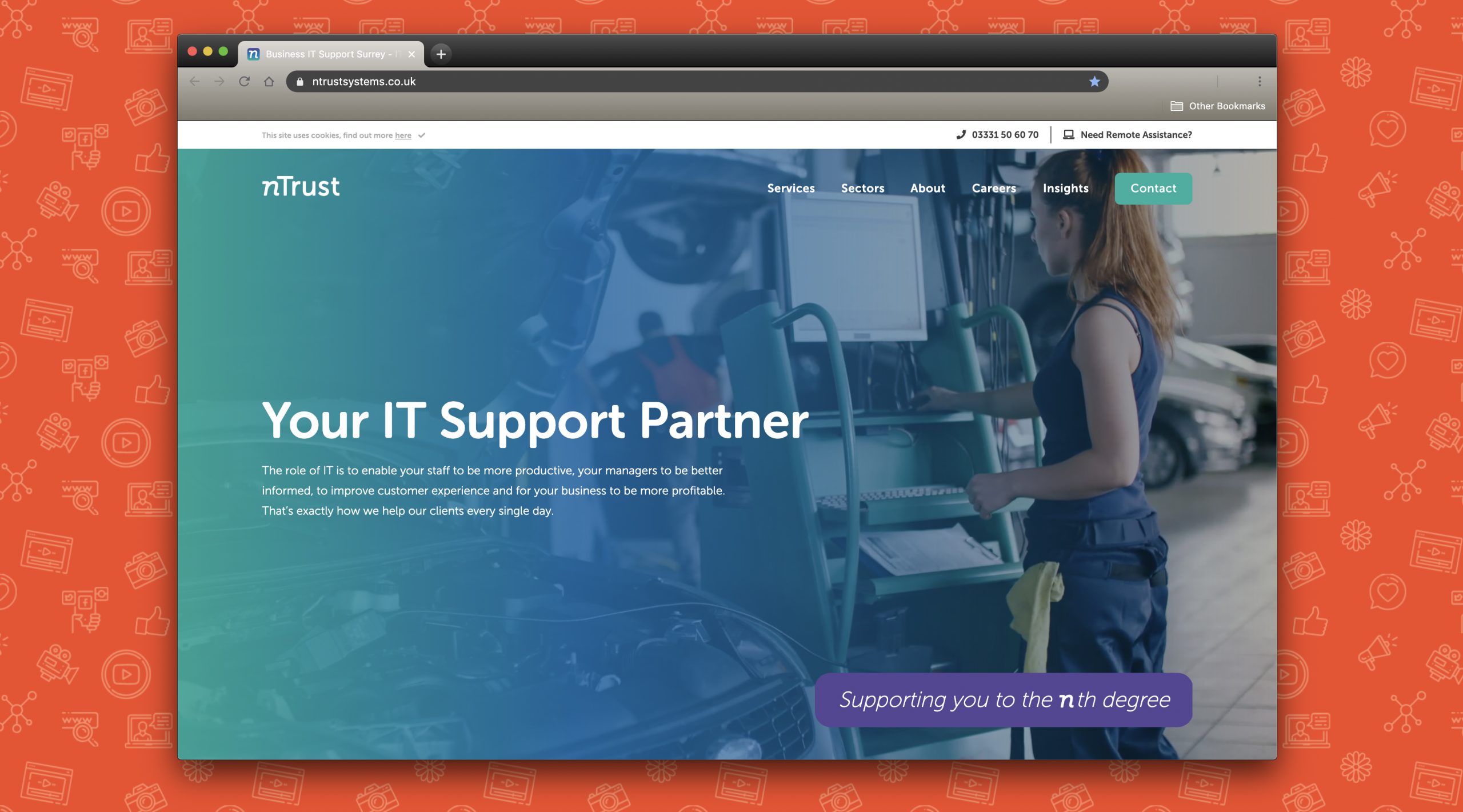
1) Header Video
The moment your potential customers land on your website is really crucial. You want your clients to land on your site and instantly understand what you do, and what kind of company you are. Having a video header can be a great way of maximising those precious few seconds in which to generate a great first impression. It helps to really engage your potential client with a short loop of perhaps 10 – 20 seconds that contain product shots, or if you deliver a service, shots of your premises, employees and service in action.
2) Blog
Using a video as one of your regular updates is a nice easy blog to push out, and one people might actually engage with as they won’t have to read anything! But if you just embed your video into the post without any text your might get a bad SEO rating as it looks like an empty page to search engines. An easy fix for this is to paste the transcript of the video into the body text of the blog, which will actually boost your SEO by having lots of keywords.
3) Watch Now buttons
If you want to add your video, but don’t want to upset the flow of your site with a clumsy thumbnail image, you can have a ‘watch now’ button. Behind this you can add a link so when clicked, it launches the video in a modal window. This can be really good because you can retain a uniform styling across the site and a tight colour palette, without a screen shot thumbnail upsetting these design dynamics and taking up crucial real estate. By launching the video this way, you also get to use feature-rich third party video players (Wistia, Vimeo etc) which can help generate more leads and give you more accurate statistics on play and watch through rates.
4) Expandable video containers
By having some clever CSS (a type of style sheet language on websites) you can have a full width image from one of your videos as a placeholder on the page, and then when a user clicks on the ‘play’ button, instead of it launching in a pop up box, the video container expands effortlessly and starts playing. This effect enhances user experience as a single click launches the video to play and maximises it full screen, and you can move on without any further clicks – you just scroll to the next area.
As you can see there are a few options available to you when choosing where to host your video, but although it is worth weighing up what will work best for you there’s absolutely no need to put all your videos eggs in one basket! In the following posts within out Video Marketing Support Series we will look at different social media platforms and how video works on them, so stay tuned!

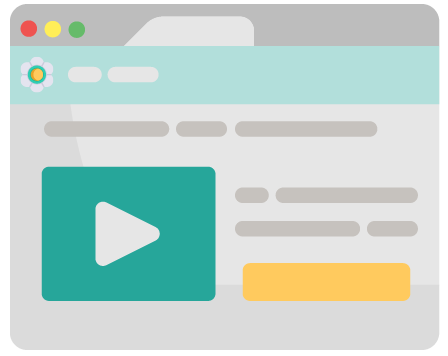 Company Website
Company Website