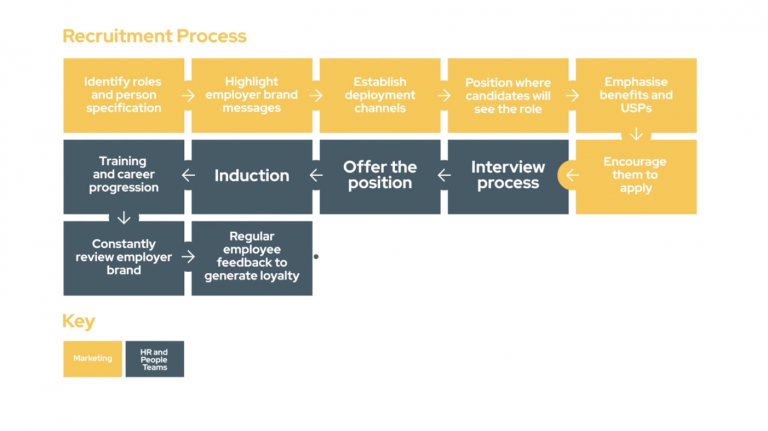It’s a difficult time for businesses that are inching back towards normality, and it looks like the office landscape will remain changed for quite some time. For many organisations, getting their staff up to speed is really important, and whether its company updates or in-house training it’s going to be hard to get everyone in the same room. So what’s the solution? A series of green screen training videos.
There are many benefits of training videos over webinars:
- The message can be scripted, curated and honed, with multiple takes to get it just right. And when it’s complete it can be watched any number of times with consistent messaging every time, so no need to host repeat webinars or broadcast live.
- High quality video and audio – using professional equipment to record both video and sound without worrying about internet connection means that you’ll be left with a professional, crisp picture and clear, audible information: no buffering.
- Supported by on-screen text and animation – the benefit of green screen means we can place the presenter in front of any back drop, and add diagrams, on-screen text or even illustrative animations to reinforce the messaging.
One of the most effective and well known video production approaches is ‘green screen’ or as it is sometimes known, chromakey.
What makes it so great is that you can remove the green background and place the subject in front of any backdrop that you choose. Or, you can place animated or motion graphics content behind to reinforce your messaging and up the production values.
It might seem like a simple process – film the content then press a button to get rid of the green screen behind, but there is much more to it than that.
Firstly the setup process is really important – lighting is key. You need to make sure that the green screen is lit evenly with no shadowing or bright spots so you can remove all of the green colour in post production.
This process is called ‘keying’ and takes time and experience to get right. We’ve all seen videos where you can really tell it’s been filmed against a green screen and it just looks, well, amateurish.
To key out the green we import the footage into editing or compositing software.
The colour of the backdrop is colour picked, and then the matte is refined.
This is why the screen needs to be an even green colour – shadows or hotspots will have a different colour value to each other and the nice green areas. Also, soft edges like hair and any motion blur will probably need different settings to the harder solid colours, so a layer of mattes are built up to account for the whole picture.
These kinds of videos are really great for things like training – where you can deliver high quality content and instructions to many more people at a much lower cost than you would be able to using entirely ‘in person’ training.
If you are delivering content which has lots of statistics or figures, having the presenter talk about them while they animate on screen is really helpful to the viewer.
You may just want to have a consistent backdrop, but not always be able to film in the same location, so you can choose what goes behind you and keep that consistency throughout the series.
It may just be that you want to do something fun with your content and flip between some wacky locations or embrace the magic of special effects
You may have a clear idea of how you want to use green screen in your content, or you may have never considered it as a viable option. If you want to communicate to your audience in an authentic, personal and high production value way, it’s a great approach and we can help you do it professionally.